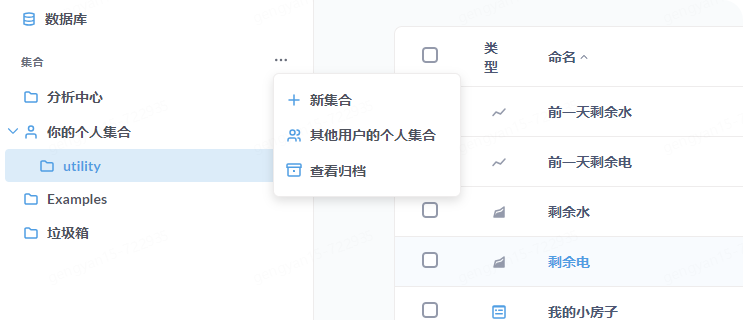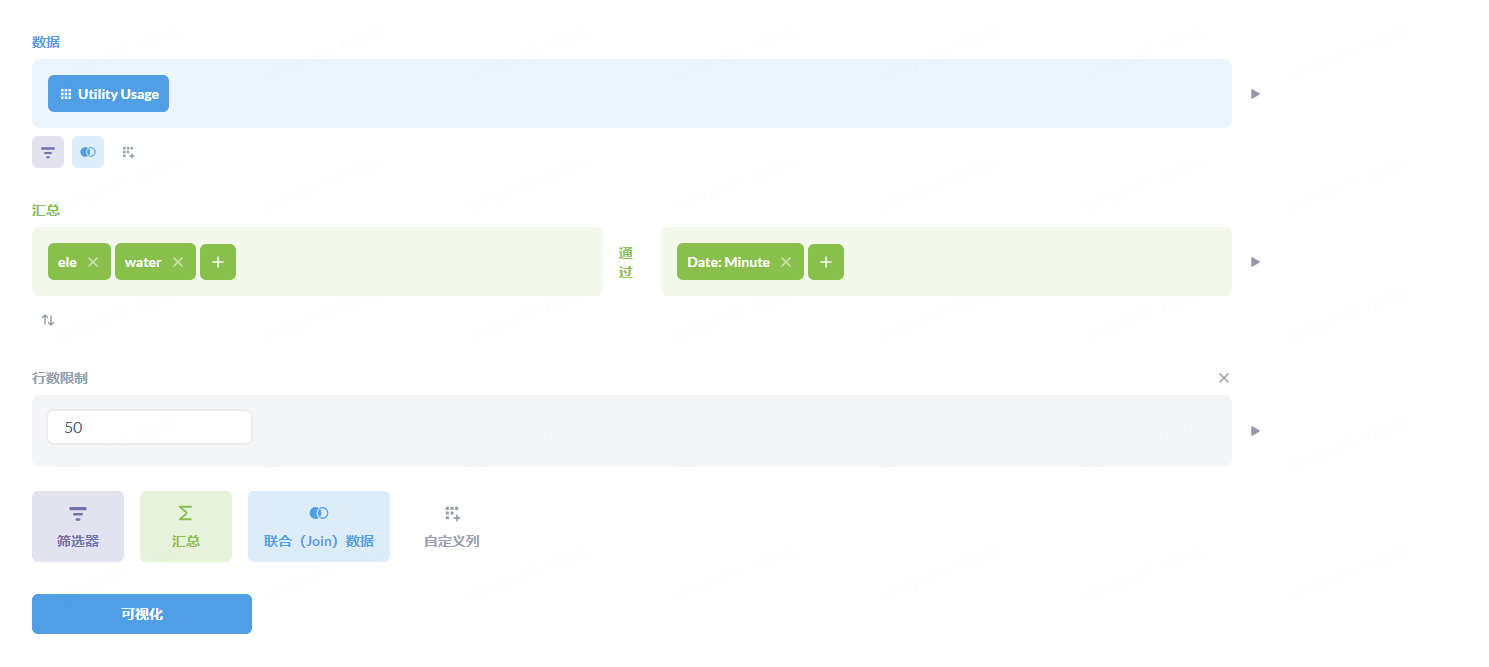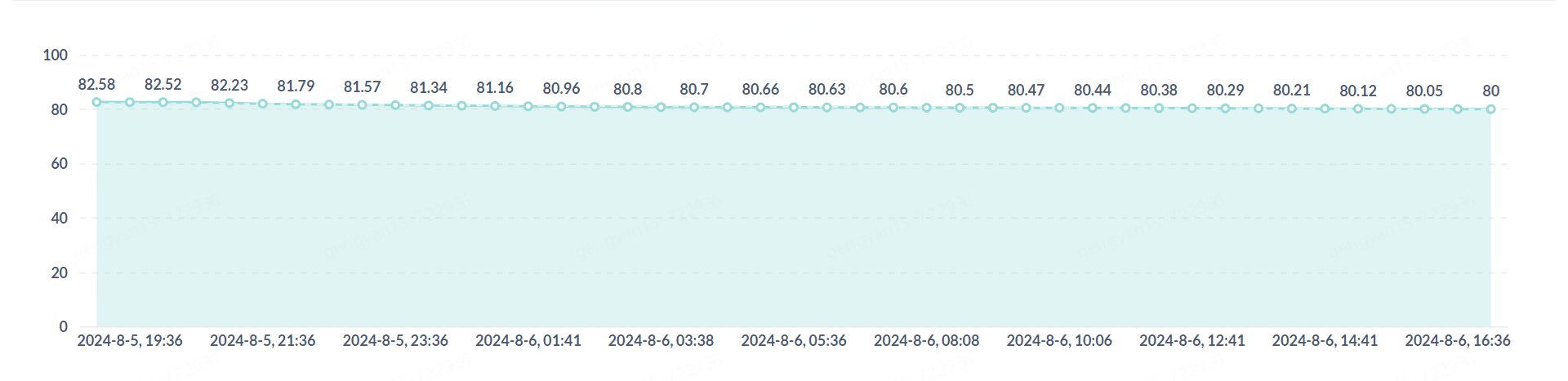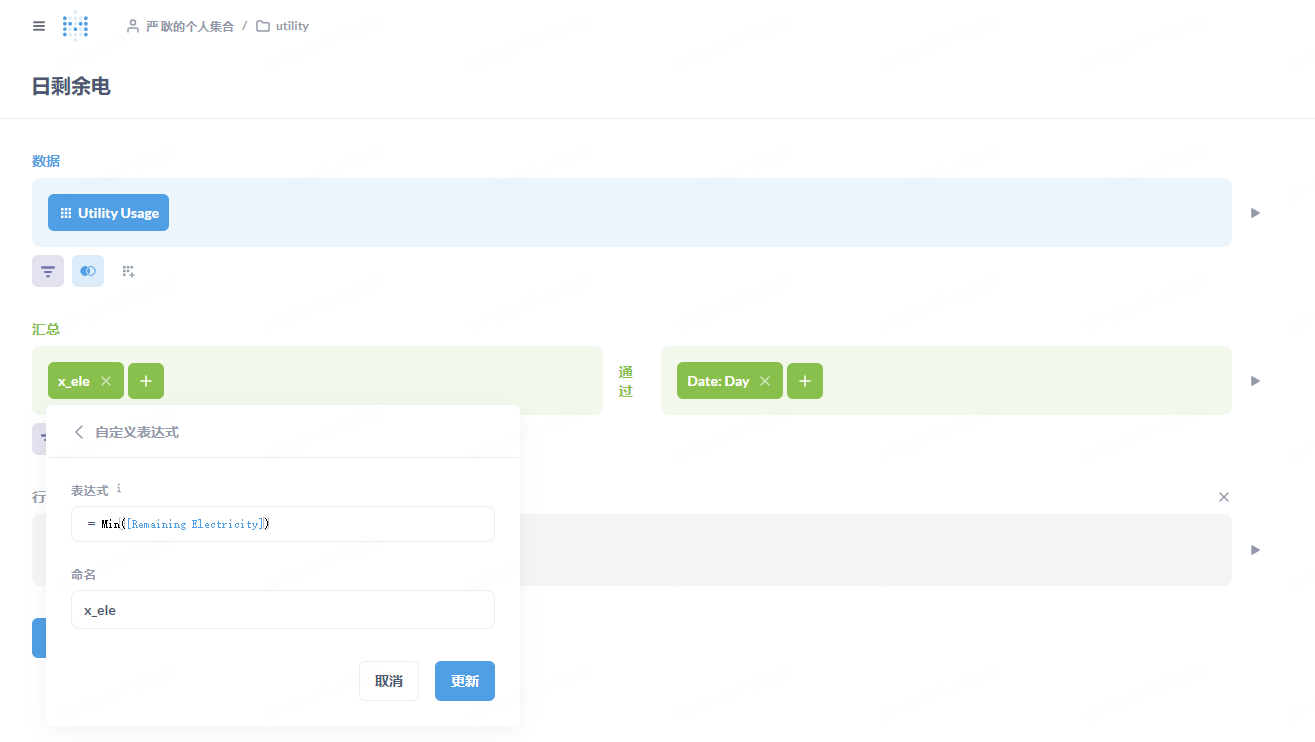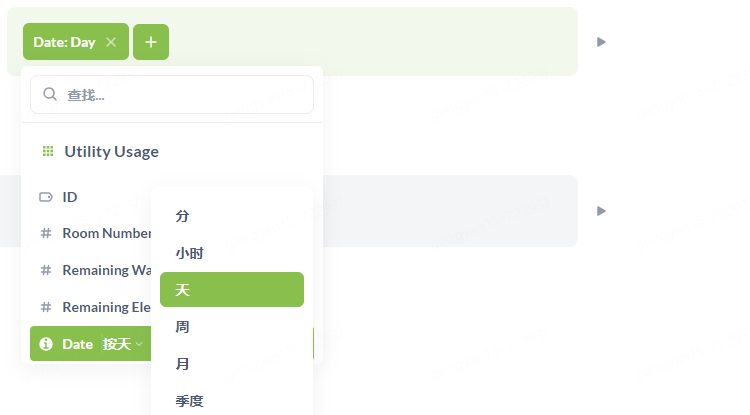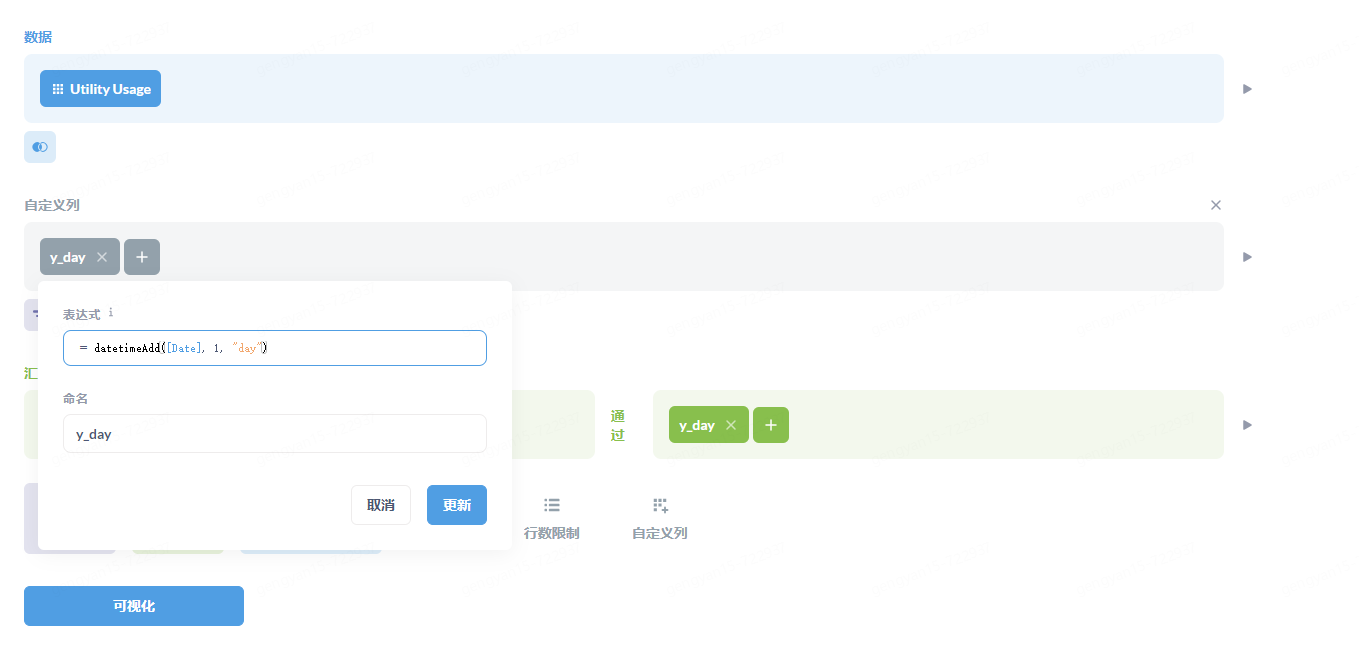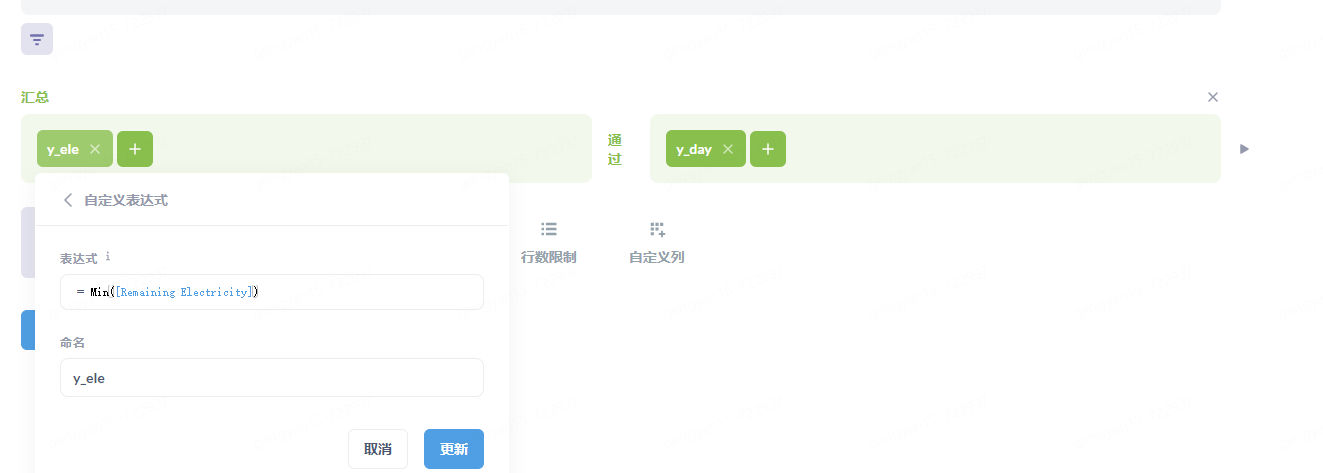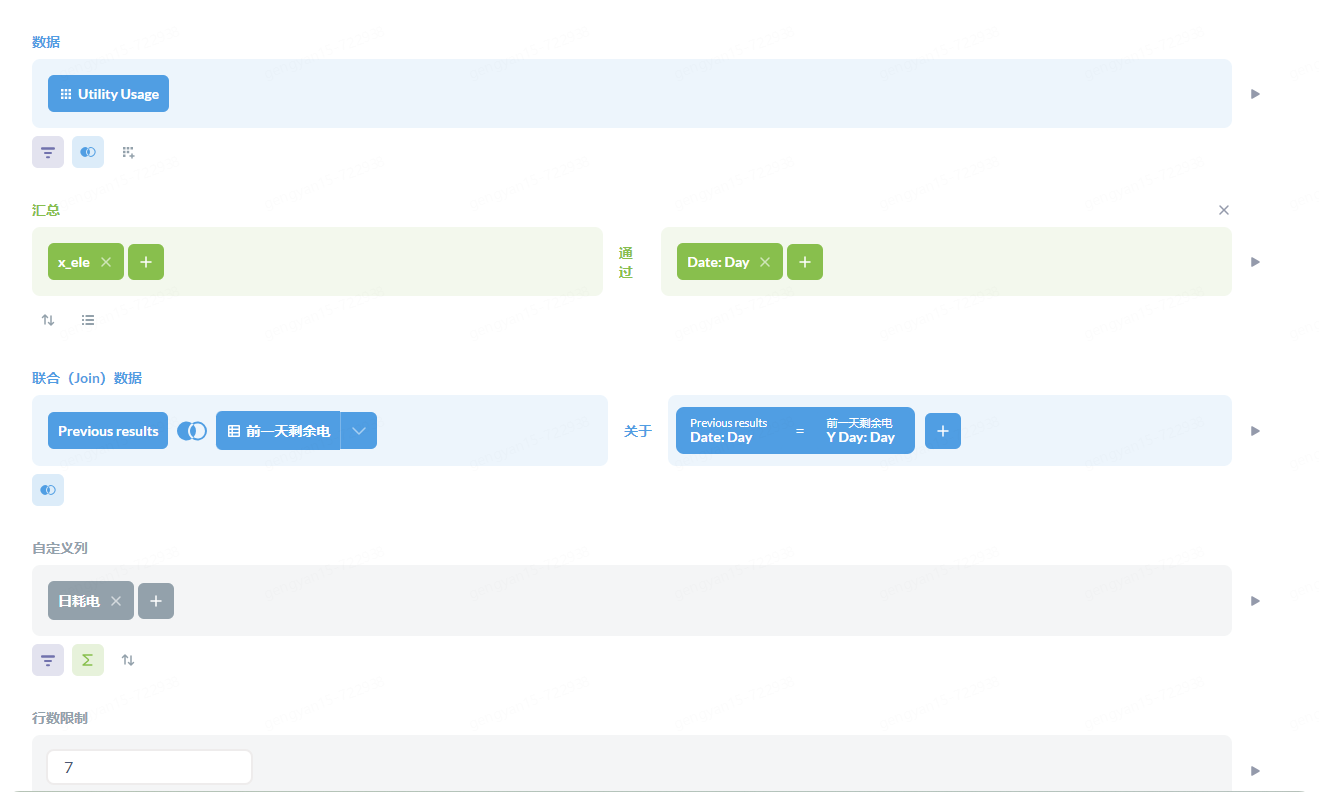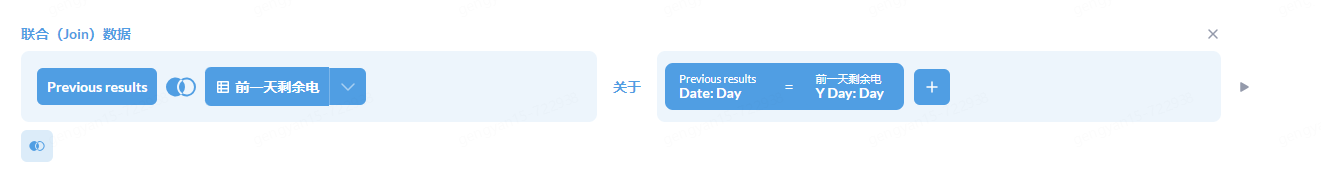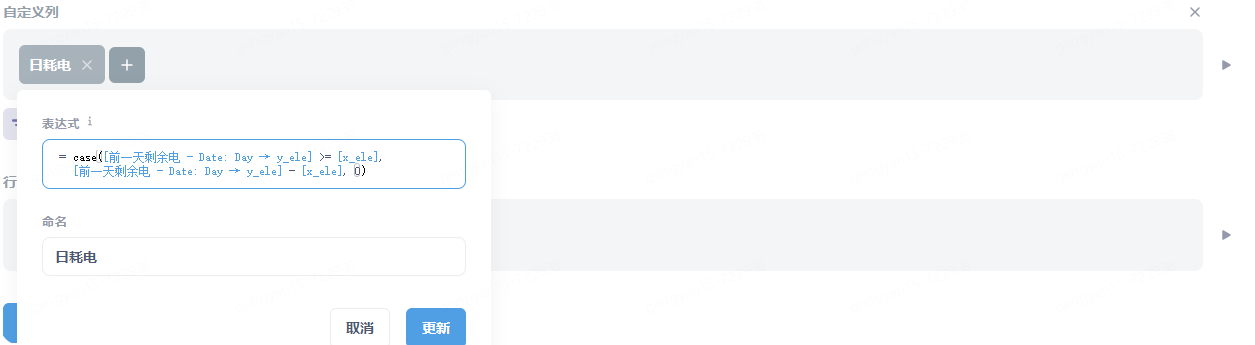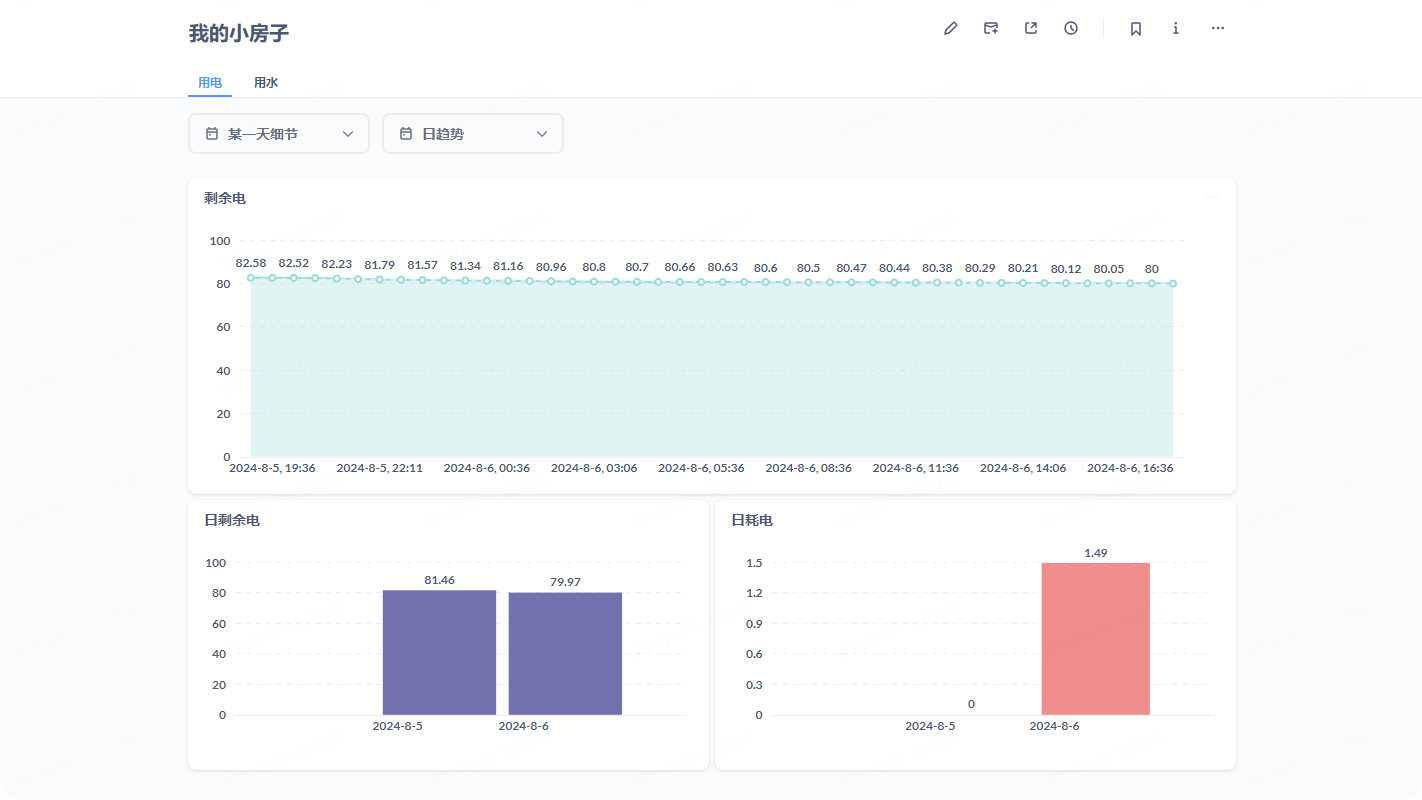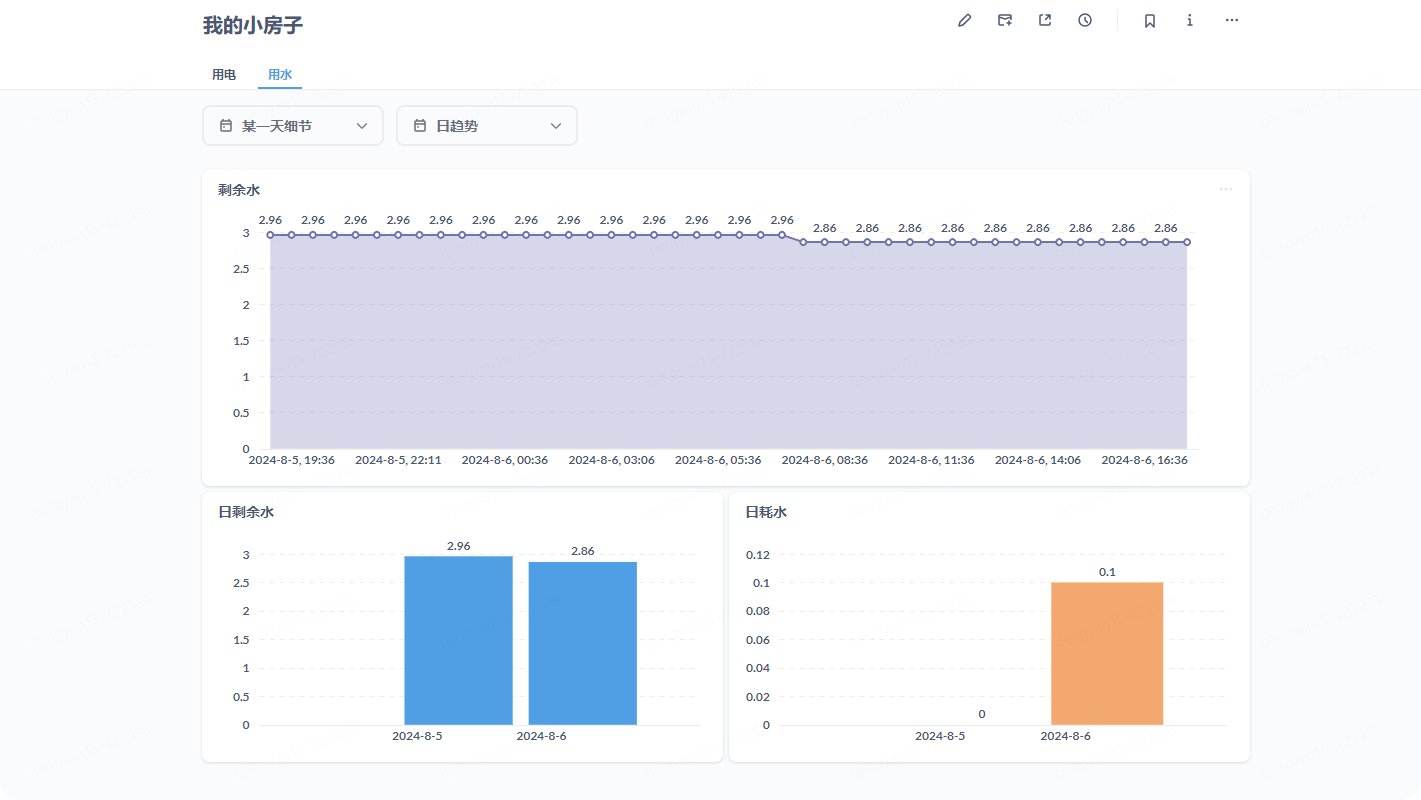1
2
3
4
5
6
7
8
9
10
11
12
13
14
15
16
17
18
19
20
21
22
23
24
25
26
27
28
29
30
31
32
33
34
35
36
37
38
39
40
41
42
43
44
45
46
47
48
49
50
51
52
53
54
55
56
57
58
59
60
61
62
63
64
65
66
67
68
69
70
71
72
73
74
75
76
77
78
79
80
81
82
83
84
85
86
87
88
89
90
91
92
93
94
95
96
97
98
99
100
101
102
103
104
105
106
107
108
109
110
111
112
113
114
115
116
117
118
119
120
121
122
123
124
125
126
127
128
129
130
131
132
| from selenium import webdriver
from selenium.webdriver.chrome.options import Options
from selenium.webdriver.common.by import By
from selenium.webdriver.common.keys import Keys
import time
import re
import csv
from datetime import datetime
import mysql.connector
def extract_numbers(text):
numbers = re.findall(r'\d+\.\d+|\d+', text)
return ''.join(numbers)
def extract_info():
chrome_options = Options()
chrome_options.add_argument("headless")
chrome_options.add_argument('--no-sandbox')
chrome_options.add_argument('--disable-gpu')
chrome_options.add_argument('--disable-dev-shm-usage')
chrome_options.add_argument("--window-size=1920x1080")
driver = webdriver.Chrome(options=chrome_options)
driver.get('https://xxxxx/login')
username_field = driver.find_element(By.XPATH, '//input[@type="tel" and @placeholder="请输入手机号"]')
password_field = driver.find_element(By.XPATH, '//input[@type="password" and @placeholder="请输入密码"]')
username_field.send_keys('xxxxxx')
password_field.send_keys('xxxxxxx')
password_field.send_keys(Keys.RETURN)
login_button = driver.find_element(By.XPATH, '//button[contains(@class, "van-button") and .//span[text()="登录"]]')
login_button.click()
time.sleep(2)
my_button = driver.find_element(By.XPATH, '//div[contains(@class, "van-tabbar-item") and .//span[text()="我的"]]')
my_button.click()
time.sleep(2)
recharge_button = driver.find_element(By.XPATH, '//div[contains(@class, "tabcoloritem") and .//p[text()="缴费充值"]]')
recharge_button.click()
time.sleep(2)
top_up_button = driver.find_element(By.XPATH, '//div[contains(@class, "tabTitle2Grey") and text()="充值"]')
top_up_button.click()
time.sleep(5)
room_number = driver.find_element(By.XPATH, '//div[contains(@style, "font-size: 14px") and contains(@style, "font-weight: 600")]').text
remaining_water = driver.find_element(By.XPATH, '//p[contains(@class, "red") and contains(text(), "吨")]').text
remaining_electricity = driver.find_element(By.XPATH, '//p[contains(@class, "red") and contains(text(), "度")]').text
room_number = extract_numbers(room_number)
remaining_water = extract_numbers(remaining_water)
remaining_electricity = extract_numbers(remaining_electricity)
driver.quit()
current_date = datetime.now().strftime('%Y-%m-%d %H:%M')
info = [int(room_number), float(remaining_water), float(remaining_electricity), current_date]
return info
def append_to_csv(info, csv_file_path):
with open(csv_file_path, mode='a', newline='') as file:
writer = csv.writer(file)
writer.writerow(info)
def insert_into_mysql(info, db_config):
connection = mysql.connector.connect(**db_config)
cursor = connection.cursor()
insert_query = "INSERT INTO utility_usage (room_number, remaining_water, remaining_electricity, date) VALUES (%s, %s, %s, %s)"
cursor.execute(insert_query, info)
connection.commit()
cursor.close()
connection.close()
if __name__ == "__main__":
csv_file_path = 'output.csv'
db_config = {
'host': 'xxx.xxx.xxx.xxx',
'user': 'xxxx',
'password': 'xxxx',
'database': 'xxxxx'
}
info = extract_info()
append_to_csv(info, csv_file_path)
insert_into_mysql(info, db_config)
print(info)
|